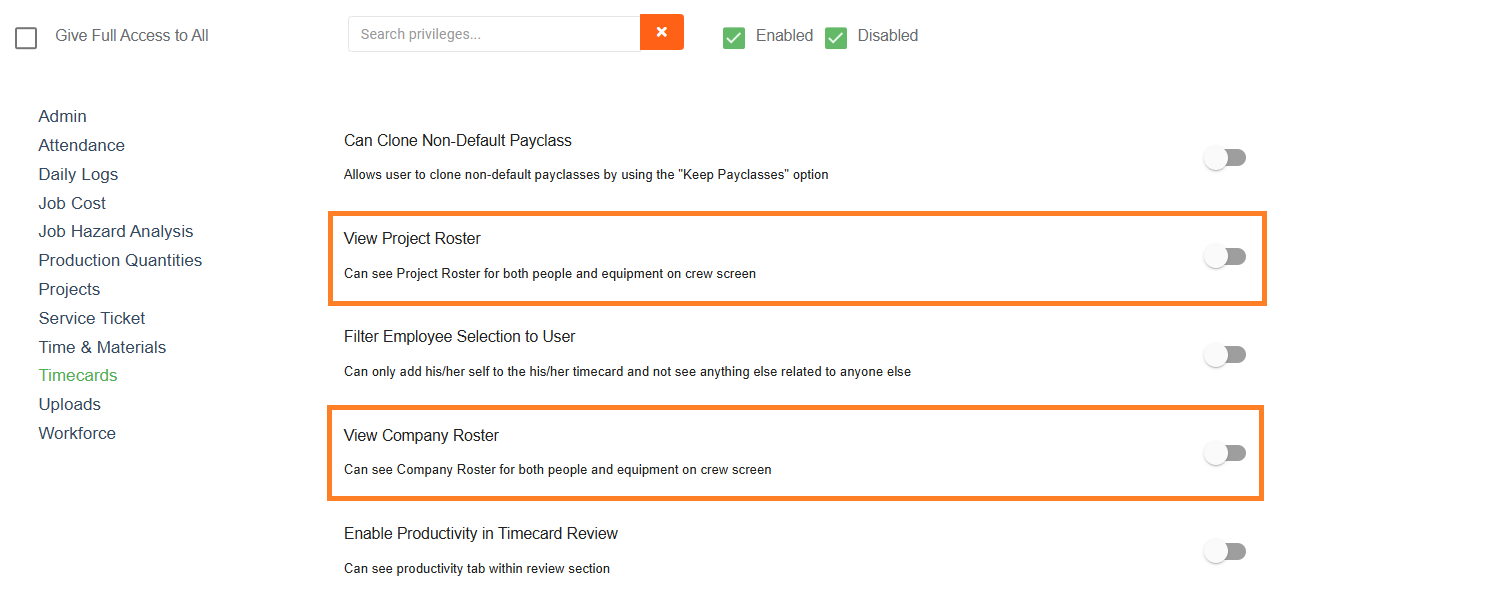356
356
Riskcast has the capability to have a full company roster, a project roster and a crew roster for employee and equipment selection within the timecard.
For the Crew Lead Roster, within an employee Record, and employee can be designated as a "general" crew lead. See the article for this here. Once an employee has that designated, other employees and equipment can be "assigned" to that crew lead via the "Assigned Crew Lead" field within the employee record. If that is used, then the Crew Roster option on the timecard selection window will be available to crew leads who do have employees or equipment assigned to them within Riskcast. If the timecard crew lead has no assigned crew members, they will not see the Crew option on the timecard crew selection window.
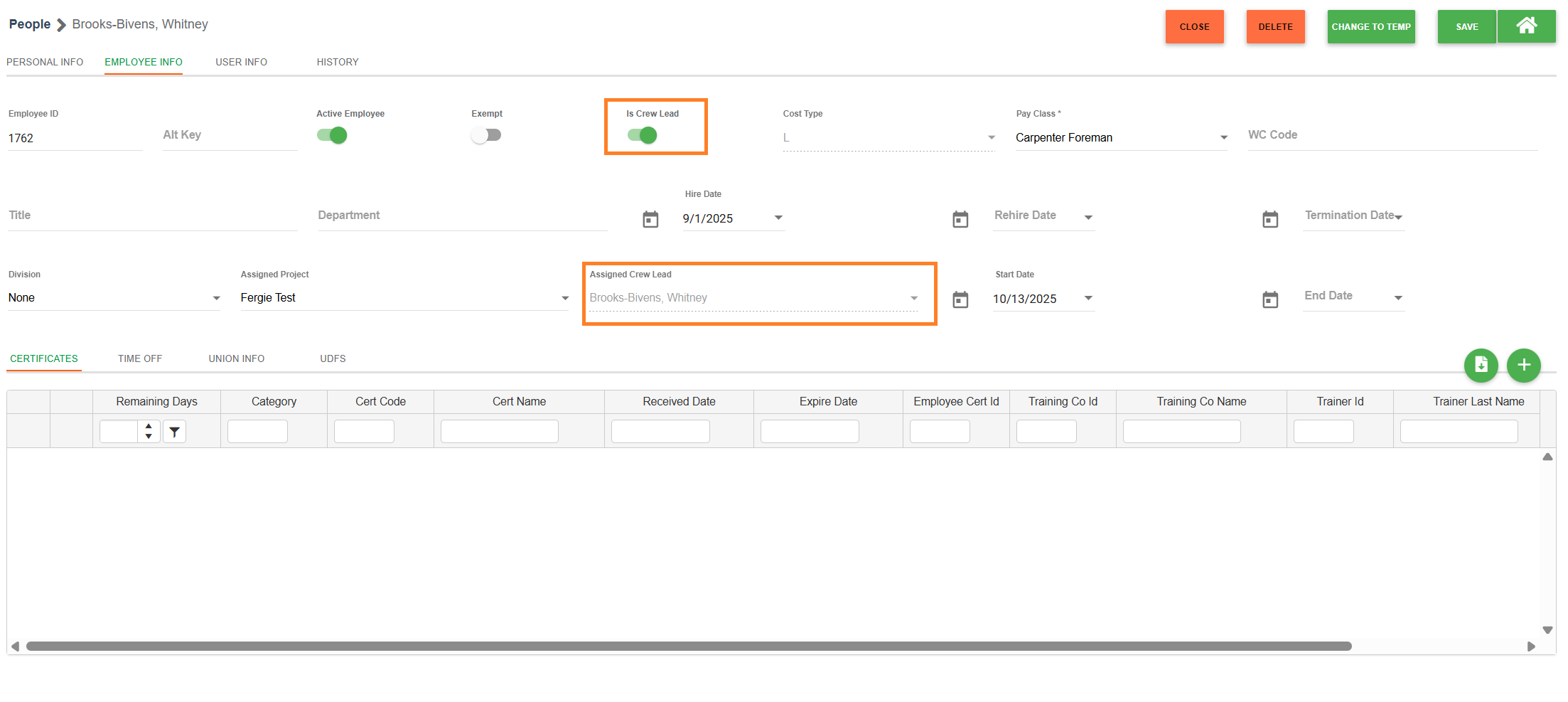
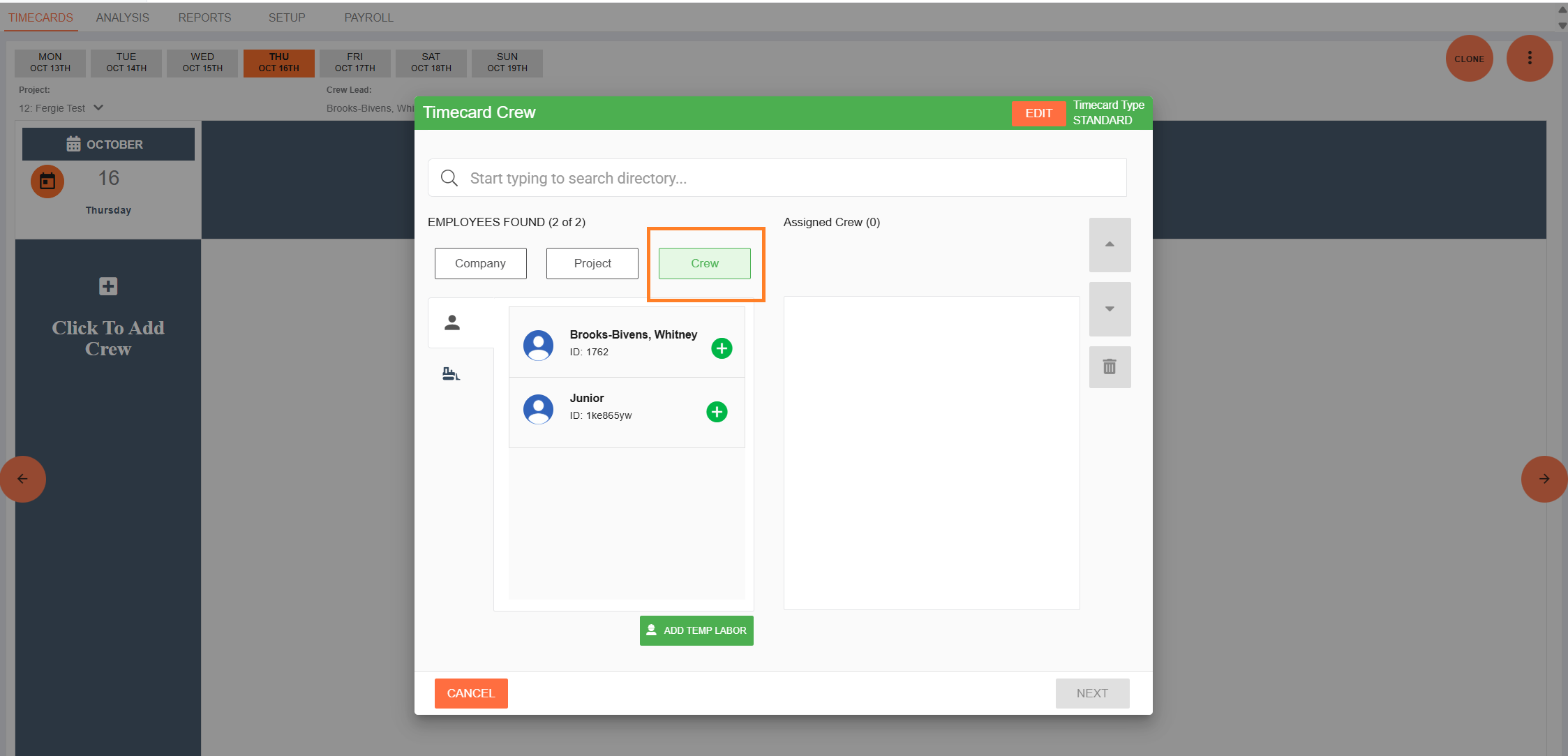
Within a Project, Riskcast has a "Roster" tab which will now show an Employee Roster and a User Access view. While the User Access view is driven by which user's have access to the project (set up within a User's security profile) , the Employee Roster is driven by which employees are assigned to the project (set up within an Employee's record). Below are examples of each view.
User Access:

Employee Roster:

Employees can be assigned to a project in a few ways: 1) Individually from their employee setup, 2) through the Riskcast API, 3) through the Employee Upload, or 4) through the use of the Riskcast "Dispatching" tool.
Below is the view from the employee setup. Please note that that the start date and end date fields are not included in this effort for the roster view.

How does this affect Crew Leads (users filling out time cards)?
Previously, a crew lead would only see a long list of company employees. If this feature is used, the crew lead could also see a much smaller list of employees to select their crew from, while also being able to switch to the company employee list to select additional employees as necessary.
If a project has employees assigned to it, the crew lead will see a time card crew selection screen as shown below. Notice the "Project Roster" is selected in green. This will not appear if there are no employees directly assigned to the project. Additionally, this selection is "sticky" meaning that whichever roster the crew lead chooses to use, that roster will be automatically selected the next time the crew lead selects a crew.
Project Roster Crew Selection:

Full Company Roster Crew Selection:

Can we manage which options our Crew Leads see?
Riskcast has permission options which allows a role to have the ability to see the Company Roster or hide the Company Roster as well as show or hide the Project Roster. Keep in mind, if both the Company and the Project Roster are not visible to the Crew Lead, they must have employees assigned to them which would show in the Crew Roster. Otherwise, they will see a note that says to contact their administrator (Project Roster visibility option available 12/11/2025; subject to change).