 71
71
Setting up forecasting includes three different areas:
1. Company Configuration
2. Project Configuration
3. Permissions
Company Configuration
By default, all Companies (existing and new) will have only the "Manual Forecast" and "Committed Cost" forecasting methods allowed. This is to ensure customers currently using the Forecasting system are not negatively affected by Riskcast's advancement of the forecasting module. "Manual Forecast" will be set as the default forecasting method for all non-subcontract/purchase order related cost types. "Committed Cost" will be set as the default forecasting method for all budget codes with a cost type of class 'Subcontractor'. An administrator can go into the Company Options / Job Cost section and decide which forecasting methods should be allowed by toggling on those various method options. Once a forecasting method is toggled on, it can be selected as the default for one or more cost types.
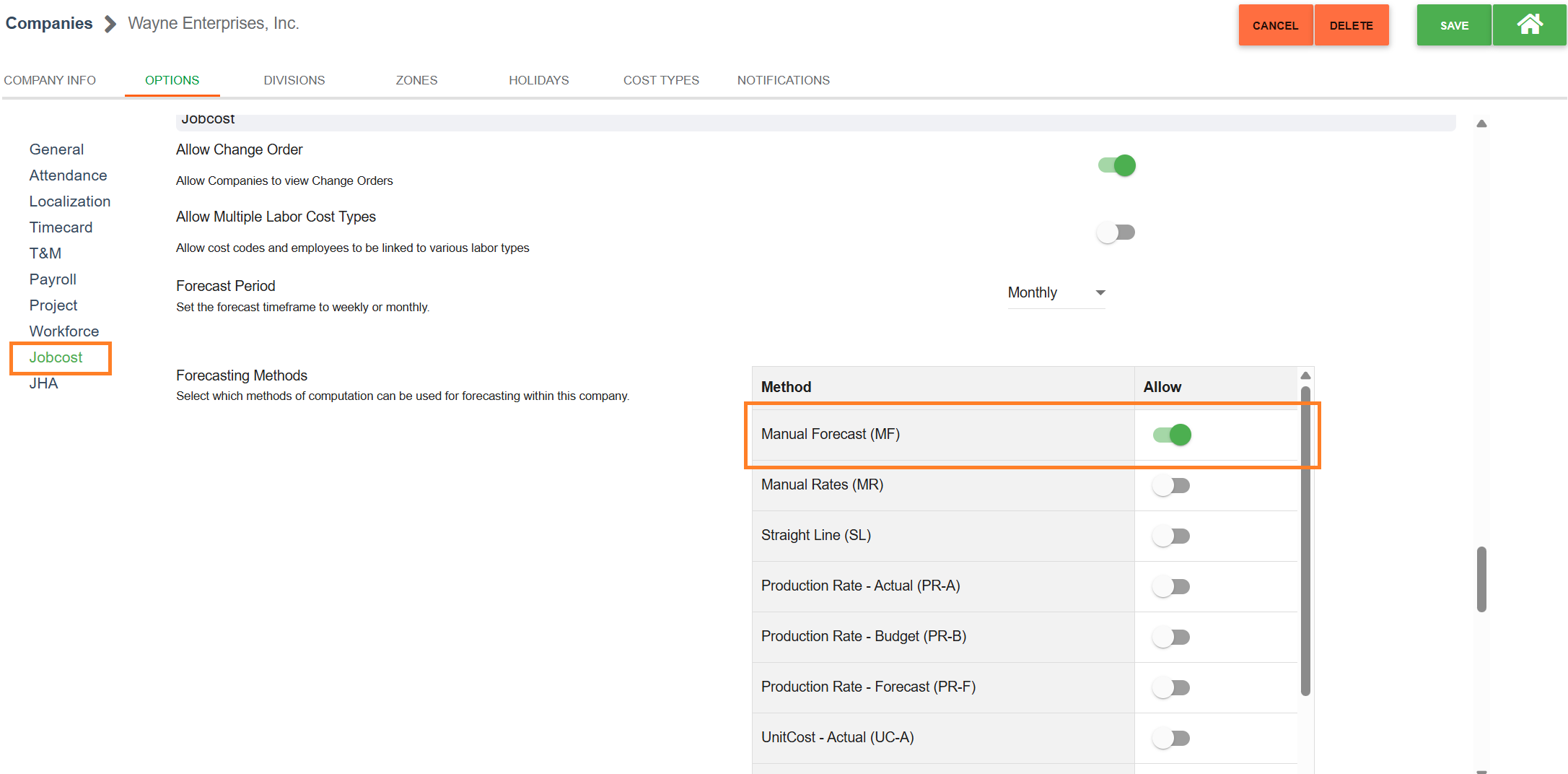
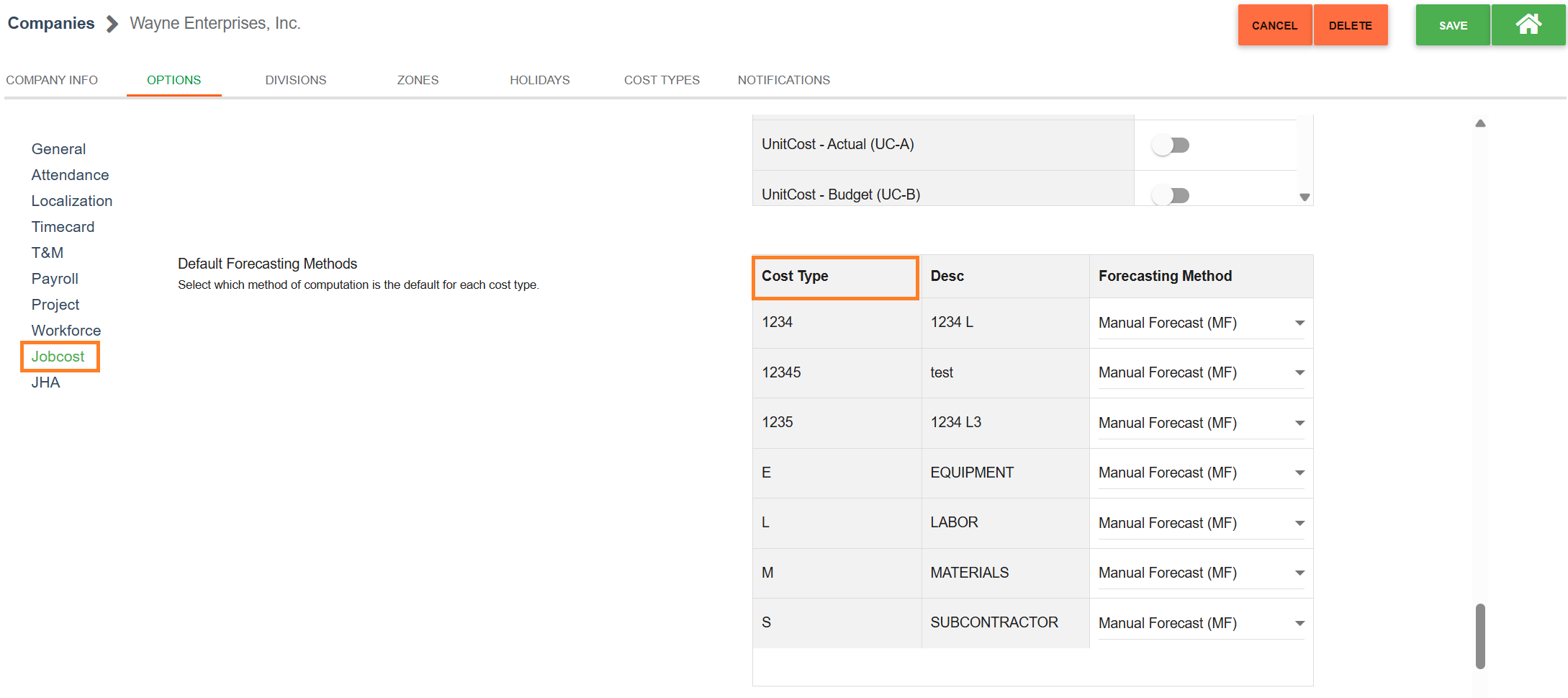
Project Configuration
Initially, each company will inherit the company configuration. Each company can also be modified to have a custom set up that is within the Company Guidelines but tailored to the specific project work.
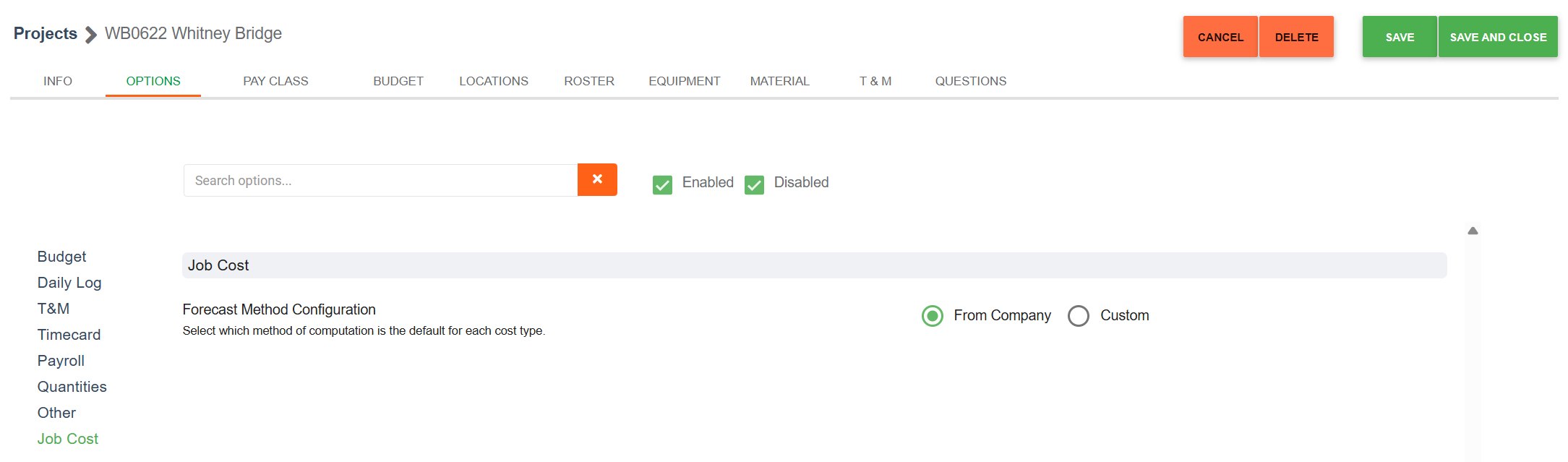
Changing this default "From Company" option to "Custom" would allow a project to define the allowed Forecasting Methods on the Project. Note, that if a Company has not allowed a Forecasting Method to be used, no Project will be able to use it either. Once I select "Custom", I am able to further limit or allow additional methods from the Company-Allowed Forecasting Methods on my project.
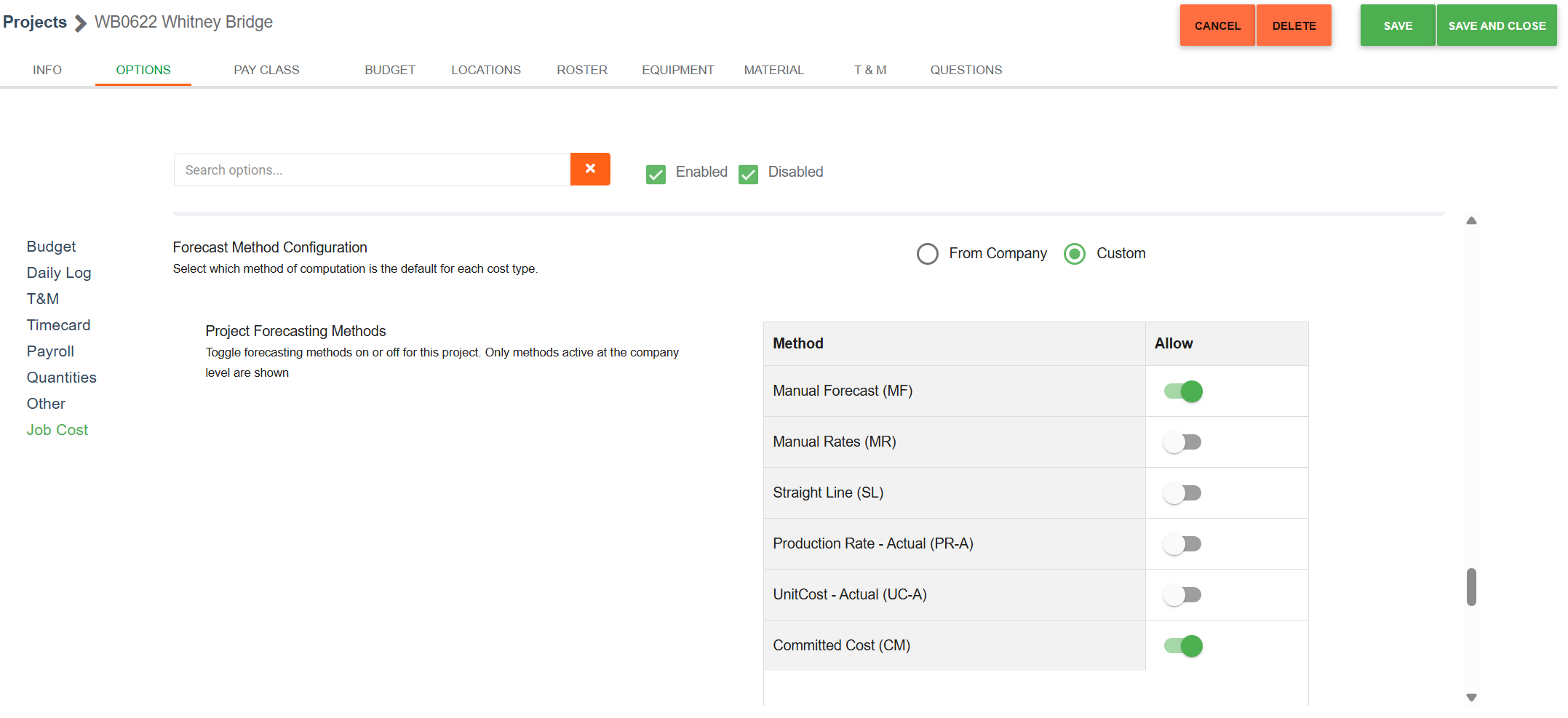
If I decide I also want to allow Straight Line and Production Rate - Actual (PR-A), I just toggle those two items on. Then, if needed, I could manage my project level default forecasting methods by Cost Type as shown below. Please note updating these while the project is in progress will not change an existing or locked forecast.
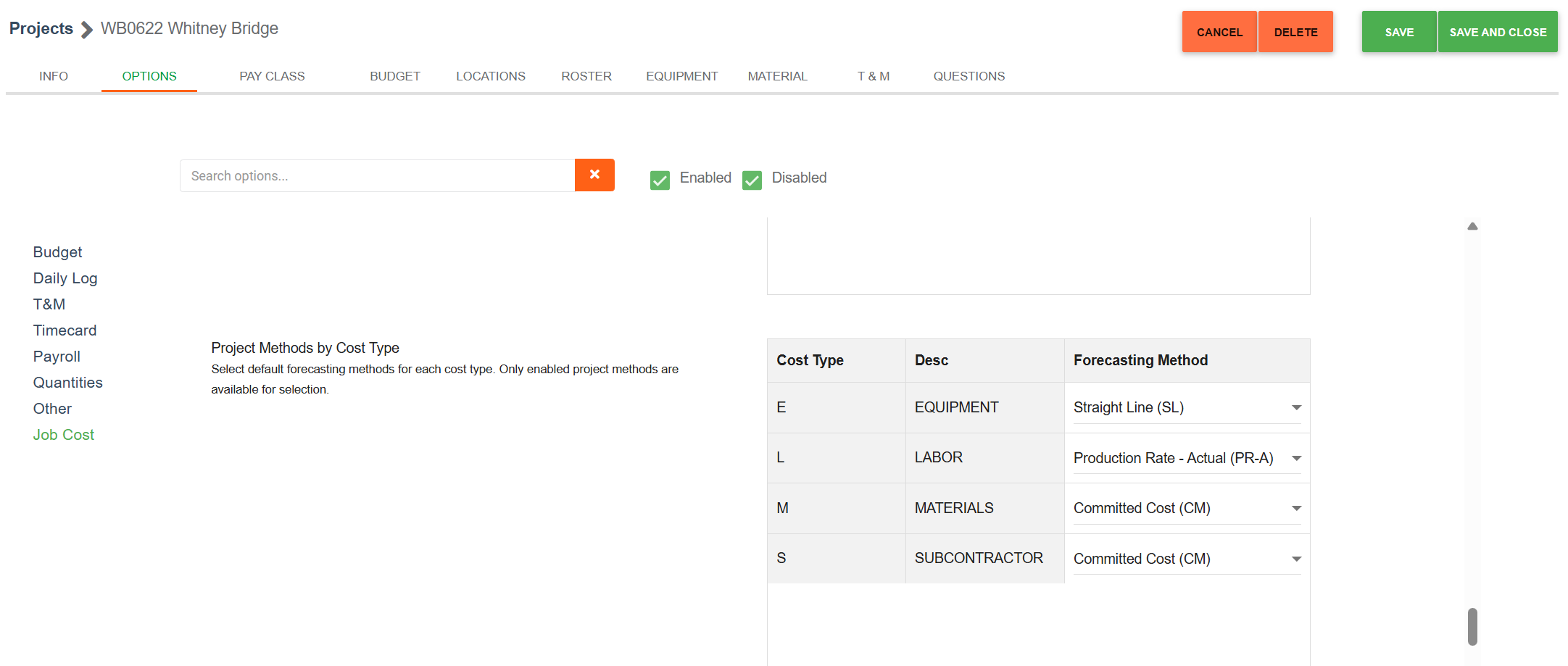
Updating Defaults during Forecasting
NOTE: Updating a company or project default for a cost type WILL change the method for an existing open forecast. Within the Company Options, changing a default will through this warning. For a company change, as long as a project inherits the company options, this change will affect all open forecasts on all inheriting projects. If a project does not inherit from the Company, this change would not affect the project's open forecasts.
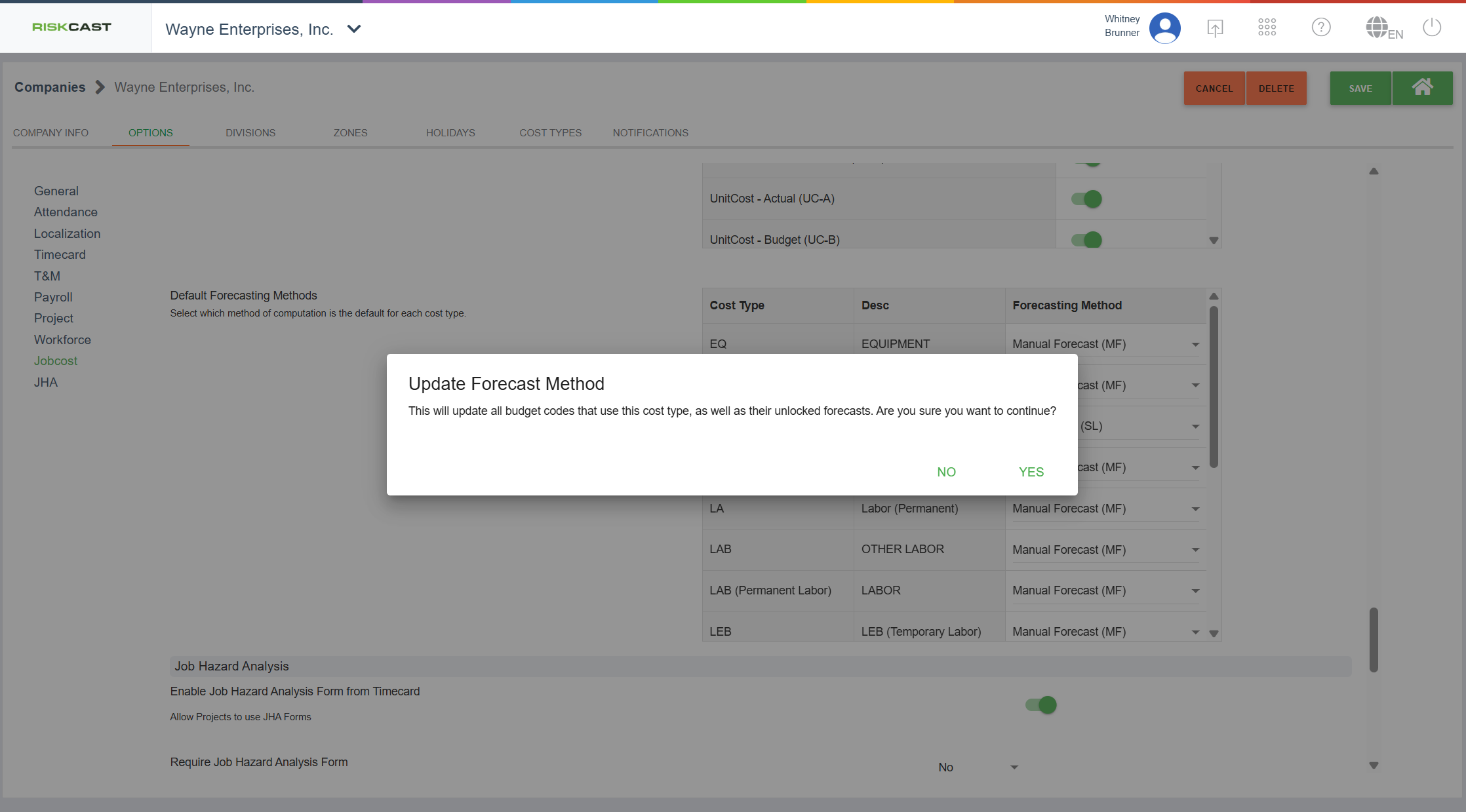
Forecast Permissions
In order to utilize Forecasting, a user must first have access to the Forecasting tool. Within the 'Job Cost' permissions section for ‘Forecasting Access’ there are three privilege options:
- None – The user won’t be able to access the Forecasting tool
- View Only – The user will only be able to view a Forecast that is created within the Forecasting tool
- Full Access – The user will be able to create, view and edit a Forecast within the Forecasting tool
Helpful Articles: Setting Up/Editing a Role and Creating/Setting Up A User



