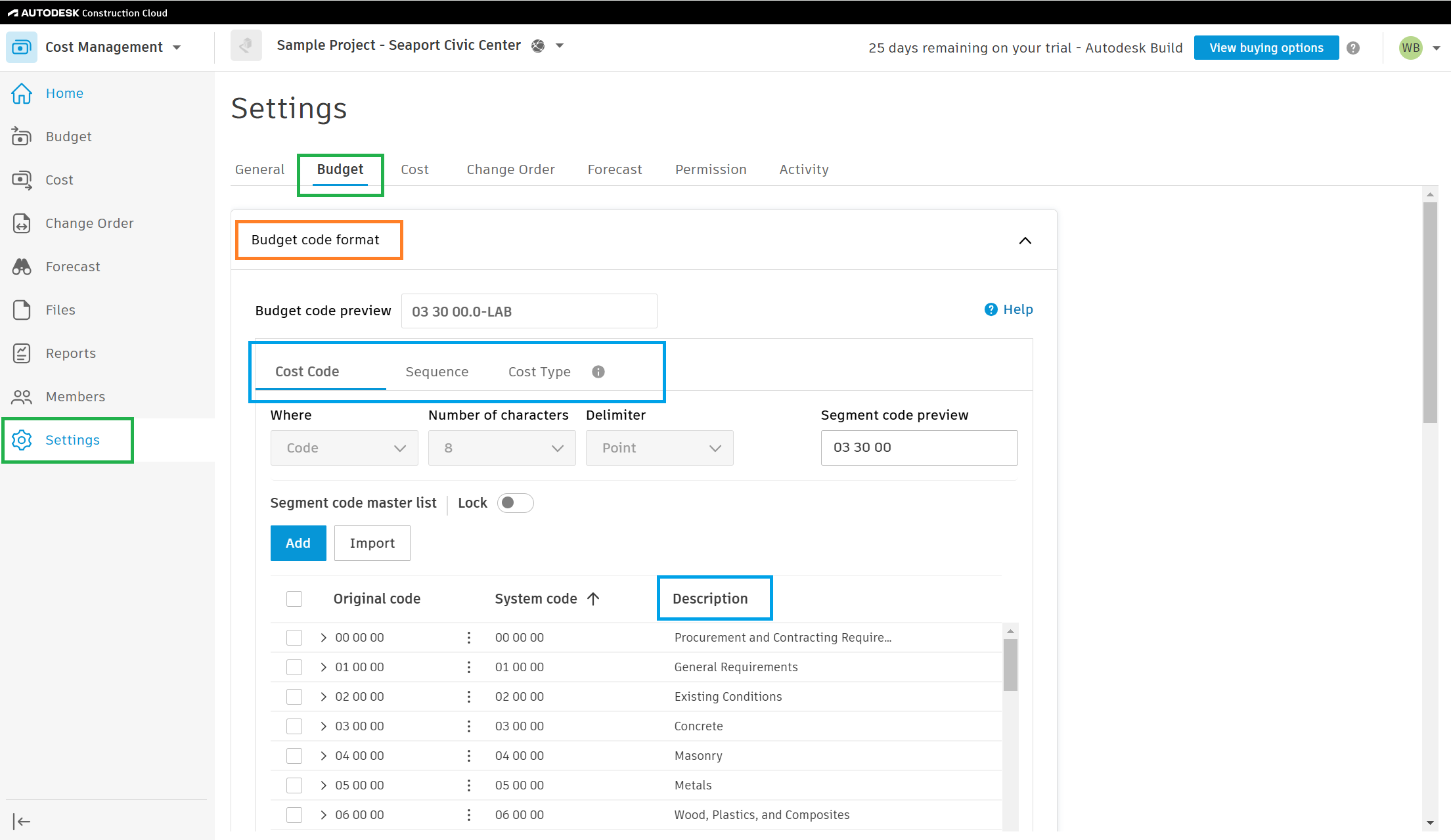181
181
Cost Codes and Budget Codes flow from Autodesk into Riskcast. Follow the information below to ensure the system is set up to integrate seamlessly.
Within Autodesk, in the Settings tool, go to the Budget tab and expand the Budget code format section. Within this section are three different tabs which help to make up the budget code format. One of these tabs must be named "Cost Code", "CostCode", or "Phase" (no quotation marks) for the integration to work.
The tab that meets this requirement will provide the description of the Cost Code in Riskcast. If the three tabs have more than one of the previous possibilities, then the description of the Cost Code will come from the first tab that meets the requirement.